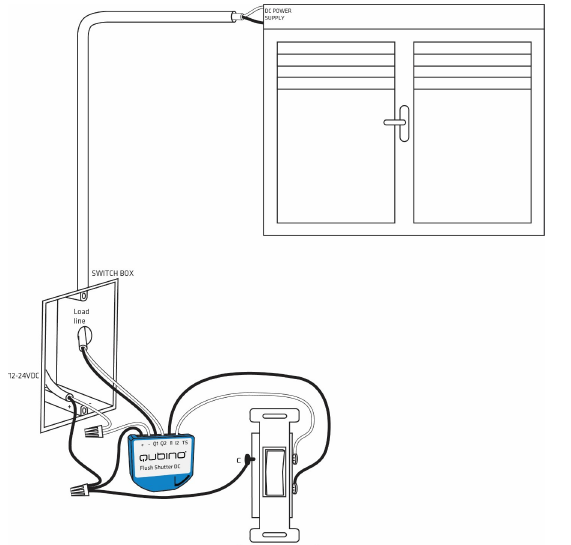Parts one, two and three.
I will be covering the installation of the blind, the wiring and the calibration of the upper and lower limits of the tubular motor in this part.
Here is a PDF document with the instructions for the ES2512-1.5/28 motor. In order to calibrate the motor I needed to buy a temporary DPDT momentary rocker switch. I bought this cheap one off eBay.
Black DPDT On-Off-On Momentary Rocker Switch 15A 250VAC 22x30 6 pins - EAN # 0691046680464.
If you've not sure how to wire up a DPDT switch you can watch this Youtube video
here where it is explained.
The middle two pins on the switch go to the motor.
Then from your power supply connect the positive and negative (ground) wires to the top two pins.
Then you loop over a small cable from the top positive power pin to the lower opposite positive power pin.
Then you loop over a small cable from the top negative (ground) power pin to the lower opposite negative (ground) power pin.
You can then test the switch up and down by pressing the buttons on the switch. Next I needed to follow the instructions for the motor to calibrate its upper and lower limits.
From the user manual:
- Entering into the state of programming:
Keep the switch on the “UP” position, and then, keep down the “k1” key on motor head for more than 6 seconds.
Motor gives out quick short alarm “Di, Di, Di” means the motor is entering into the state of programming.
- Setting of upper limit:
Keep the switch on “STOP” position, and then keep it on “UP” state, the motor continuously rolling up . When the
shade close to the end-point of the upper limit, keep the switch on “STOP” state, motor stops operation. Then
press “UP” a time and then press “STOP” a time, the shade will move towards upper position a little, Repeat the
above operation again and again until the shade reaches the end-point of the upper limit.
- Setting of lower limit:
Keep the switch on “DOWN” position, motor gives out quick short alarm “Di Di,Di”. After 2 seconds, the shade
continuously rolling down. When the shade is close to the end-point of the lower limit, keep switch on “STOP” state,
At that time, press “DOWN” a time and then press “STOP” a time, the shade will move towards lower position a
little. Repeat the above operation again and again until the shade reaches the end-point of the lower limit.
- Confirm programming:
Keep the switch on “UP” state, motor gives out quick short alarm “Di, Di ,Di” means the above limit settings are
effective.
Once I was happy the blind was working OK with the DPDT switch, it was time to remove that and wire in the Z-Wave Qubino DC Flush Shutter module in its place.
Here is the wiring diagram from the Qubino user manual.
I don't plan to wire in a wall switch however, instead I will be utilizing the existing wall switch for my curtain track connected to a Fibaro AC Roller Shutter module. I will just program the double click up and double click down triggers of the Fibaro module to control the Qubino module, this will be programmed in Vera / PLEG logic engine.
Here is a close up:
Positive / Negative wires from your power supply go to + / - on the Qubino module, I am just using a 12V 2A plugin power supply I had laying around the house from something else.
Q1 / Q2 go to the motors wires for up / down.
l1 / l2 go to your wall switch if you have one, and also you need another positive wire from the power supply to the common on the wall switch.
TS connects to the external temperature sensor if you have one.
Once the Qubino module is wired up you can then pair it to your Z-Wave controller hub in my case a Vera Plus.
The user manual for the Qubino DC Flush Shutter can be seen
here.
Now we need to also calibrate the Qubino module. (Or do we?)
From the user manual:
13. Flush Shutter DC Calibration
Automatic calibration
Automatic calibration is a process during which the Flush Shutter DC learns the position of the limit switches.
Shutter positioning calibration
(par. 71 set to 0)
There are two options to calibrate the device:
• Calibration through main gateway (hub) UI
1) Include the device into the Z-wave network according to the instructions for inclusion.
2) Set the parameter 78 (Forced Flush Shutter DC calibration) value to 1.
3) Flush Shutter DC performs the calibration process, completing full cycle - up, down and up again.
4) Set the parameter 78 (Forced Flush Shutter DC calibration) value to 0.
• Calibration through the inputs I1 and I2
1) Include the device into the wireless network, according to the instructions for inclusion.
2) Quick press the switch/push-button connected to I1 input and wait until the Shutter DC reaches the upper limit switch.
3) Quick press the switch/push-button connected to I2 input and wait until the Shutter DC reaches the lower limit switch.
4) Quick press the switch/push-button connected to I1 input and wait until the Shutter DC reaches the upper limit switch.
As I don't have a switch connected to the Qubino module, I used the "Calibration through main gateway" option.
Setting parameter 78 to 1 byte dec with a value of 1. The blind then lowered and raised to do the calibration process, however there was a big problem, the calibration process didn't move the blind to the fully down and fully up limits of the motor. It only moved the blind up and down just a little bit.
I was unable to figure out why and in the end the trick to get it working, was to unpair the Qubino module from Vera and start over and pair it again.
However this time I did not set any calibration parameters on the Qubino module. As is, paired to the Vera, I was able to move the blind fully up and down via the Vera controller and it was then working OK. So in my case, in the end I did NOT use any calibration parameters on the Qubino DC Flush Shutter module.
Here are some photos of the brackets and the Qubino module.
Fitting the brackets up in to the window reveal was easier than I expected, I didn't hit the concrete lintel and was able just to use regular rawl plugs and long screws and the brackets were secure enough.
In the final part we will be looking at the blind in operation.