I then read about people using the Fibaro Door/Window Sensor as it also has a Dry Contact input on it but you can’t use this Fibaro sensor wired in to your doorbell and also use it as a door sensor as you have to do away with the magnetic contact bit so seemed a waste.
I then started thinking about using a Z-wave.me iTemp device, this is a small device, about the size of a matchbox, it has a temperature sensor and a dry contact input. There is also an identical looking device from Wintop here. I decided to go with the slightly more expensive Z-wave.me iTemp device as the guys at Vesternet had written a nice setup guide for it and how to get it working in Vera / VeraLite the Z-wave gateway controller from Micasaverde.
I can’t take any credit for the final solution that honor goes to @RexBeckett on the Micaverde forum he was the brains behind this little project! The thread where we discuss how to do the doorbell project can be seen here
So once you have your iTemp device the first thing to do is follow the setup guide and get it appearing in Vera. The guide is fairly easy to follow and you end up with 3x new devices in Vera - an iTemp plugin the iTemp Temperature Sensor and the iTemp Binary Contact device. The only issue I did have with the Vera setup was that the iTemp_Devices variable as shown in one of the screen shots in the guide, did not appear for quite some time, you need to enter the iTemp’s physical device ID in to this field.

Here you can see my Temperature Sensor device in Vera, I renamed it to “Lounge Temperature”

I then had to look at my existing doorbell chime and figure out how to wire the thing up. My doorbell chime takes 4x batteries totalling 6 Volts. So I also needed to purchase a 6V mini coil relay switch off eBay like this one.
OMRON COMPONENTS - G5V-1 6DC SPDT Relay - 6 volt miniature PCB relay (24V one pictured)
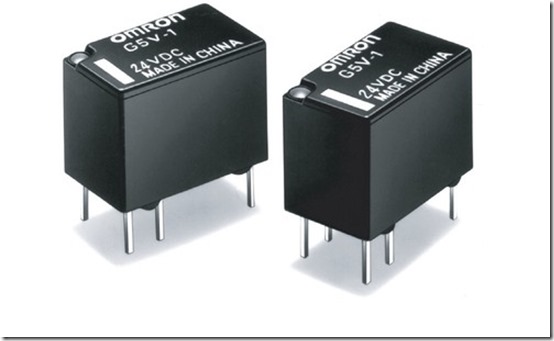
Using a multi-meter I tested the terminals on the doorbell chime, with the multi-meter set to read volts. There are 3 x terminals marked 0 , 1 , 2 on my doorbell chime, with a little trial and error I worked out the following:
If I put the red positive pin of the volt meter on to terminal 2 and the black negative pin of the volt meter on to terminal 0 I got 6.40 volts.
If I then put the black negative pin on to terminal 1 I got 0.00 volts.
If I put the red pin of the volt meter on terminal 2 and the black pin of the volt meter on terminal 1 this gives me 0 volts, when I press the door bell it jumps up to about 5.5 volts. So terminal 1 is the one that gets the voltage when the doorbell is pressed down.

So in my case terminals 1 & 2 on the doorbell chime are the ones that should be connected to pins 2 & 9 on the coil relay (no polarity).

Pins 1 & 5 on the relay (no polarity) were then connected to the dry input connector on the Z-Wave iTemp device which you can see in the picture below.

I mounted the Z-wave.me iTemp device in my living room as I wanted the temperature sensor on the device to read the temperature of the living room rather than the porch, I then used a CAT 5 cable and drilled a hole in the top of the wall through in to the porch and ran the CAT5 cable to where the doorbell chime unit is mounted. I only used two cables within the CAT 5 cable.
Z-wave.me iTemp device mounted in the living room

CAT 5 cable from the living room going in to the porch and to where the doorbell chime unit is, which is on the right of this picture.

Doorbell chime unit, you can see the CAT 5 cable coming in from the living room and two other cables connected to terminals 1 & 2 of the chime. The thicker white cables you can see connected on the chime go outside to the doorbell push button.

Now to solder in the relay switch, my soldering is not great but I got the job done!


Pictures are off my phone so they are not great either!
OK so now everything was wired up it was time to test it, looking in the Vera UI my binary contact device was GREEN i.e. not tripped.

Upon pressing the doorbell it changes to RED i.e. now tripped

After a short while the binary contact device should return back to green.
So now what? Well you can now trigger Vera scenes based upon when this binary contact device is tripped. So for example I have added LUUP code in to a doorbell scene to send a popup notification to all XBMC HTPC’s / TVs in the house, that there is someone at the door, video / audio playback is also paused on said HTPC’s which when paused the lights will automatically brighten up to 100%. I am using the XBMCState add-on for Vera to do that which I wrote about here.
I have also recently installed the VeraAlerts add-on for Vera and the Android app, so I can have a notification sent to my Android phone along with a photo from the front door cam, or notifications sent to tablets in the house. On the tablets I configured VeraAlerts to talk so it actually says out loud “There is someone at the door”. I’ve only just started using VeraAlerts however I plan to buy this MK806 (Bluetooth Version) Mini Android PC to setup as a dedicated VeraAlerts device connected to some speakers in the house.
So we can have voice announcements for all other sorts of things that are going on in the Vera Home Automation system. For example when I press a button on my key-fob for my leaving house scene, it will say aloud “Goodbye you are now leaving the house” and when I return I push another button on the key-fob for the welcome home scene and it will say “Welcome Home” this way I know these scenes have been run correctly.
Also if my door sensors are tripped at night it will say and repeat several times “Burglar alarm tripped, police have been called” and then all hell kicks off when the siren goes off and all the lights in the house come on, I know that would scare me the heck out of there.
I also have setup VeraAlerts voice announcements on my Arm House / Disarm House scenes and it also announces “Schedule, turning on garden lights” or “Porch, motion detected” when the Everspring motion sensor detects movement. The possibilities are endless.
Summary
The Z-wave.me iTemp device is ideal for use as a dry contact input from your existing wired doorbell chime unit with the added bonus of also giving you a new temperature sensor device. The relay coil is fairly easy to solder in to the wiring and overall this is a relatively low cost project to Z-wave up your doorbell.
If you are interested in any Euro Z-wave products, I am an authorised dealer and can supply any products on the European Z-wave distributors website here. Prices you will see are retail ones however if you contact me with your requirements I will do a quotation and bespoke pricing tailored to your order!


2 comments:
Nobody knows how to use fibaro d/w sensor in door bell.
Please explain:
http://forum.fibaro.com/viewtopic.php?t=3135&sid=af7e8f5099fd00bb5a2aaab147f63a8f
Its really a great post how to fix the existing wired doorbell with Vera is interesting and knowledgeable. Thanks for sharing this informative post.
Reliable Chimes
Post a Comment