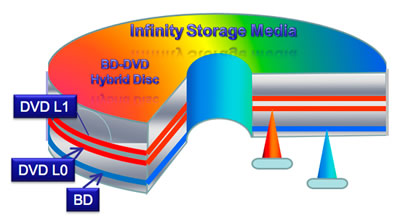One of the things I was looking forward to with the release of ngRC RC1 was the ability to set my default cover art images. As I am using the "URL to Cover Art" program to make Media Center use my downloaded hi-res album covers and not the default low-res 200 x 200 ones that WMP11 creates.
ngRC by default just looks for and displays whatever is the largest image file in the albums folder.
So in ngRC using the previous beta version, it was showing some front covers but also back covers, inlay's and inside images, if they happened to be the largest image in that folder.
Now in ngRC RC1 you can edit the settings.jsp file in notepad to specify what your front covers are called? In my case all my high-res 600 x 600 album cover images are called Folder.jpg
Here is an extract of the original code from the settings.jsp file located in the C:\Program Files\ngrc\tomcat\webapps\ngrc\skins\pspiphone directory,
highlighted in bold is the section we are interested in.
*/
%>
<%@ page import="agorum.mce.ngrc.*"%>
<%
//set the name of the default Image to look for (uncomment, if you want to change the default name)
//can be for example: f*.jpg
NgRCCommHelper.coverArtName=null;
//NgRCCommHelper.coverArtName="folder.jpg";
//default settings for filters
//defaultMaxItems (values are: -1 means all, 20, 50, 100)
request.setAttribute("defaultMaxItems", "50");
%>
Simply remove the comment // and specify the file name of your album cover images. So after I edited the file that section for me looks like the below.
//set the name of the default Image to look for (uncomment, if you want to change the default name)
//can be for example: f*.jpg
NgRCCommHelper.coverArtName=null;
NgRCCommHelper.coverArtName="Folder.jpg";
I could not initially save the settings.jsp file in notepad, due to not having the correct permissions on the folder.
So I closed notepad re-opened it with the run as administrator option on the right click menu and then I was able to save the changes to the file without problem.
I also stopped the ngrc.tomcat service at the same time, so that might have helped as well, after restarting that service I was then able to open ngRC in Internet Explorer using the address shown below. Also you need Media Center up and running at this point as well.
http://IP Address of your computer:8080/ngrc/skins/pspiphone/index.jsp
I am very happy to report that all my album's front covers are now being shown correctly in ngRC!
The next thing I need to look at is the defaulMaxItems in the settings.jsp file, as the Sony PSP has problems displaying long lists on one page, if you have a large music library like me, you end up getting memory errors.
Album Details View with Cover Art

Song Details View with Cover Art