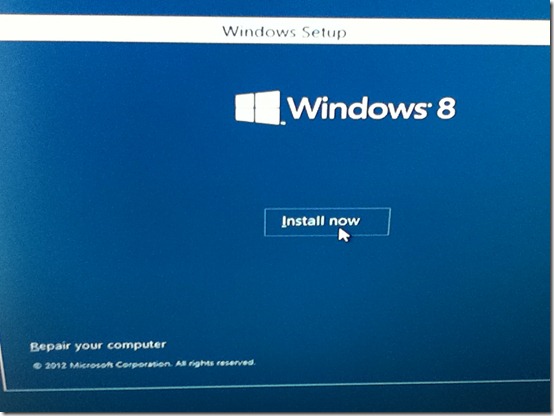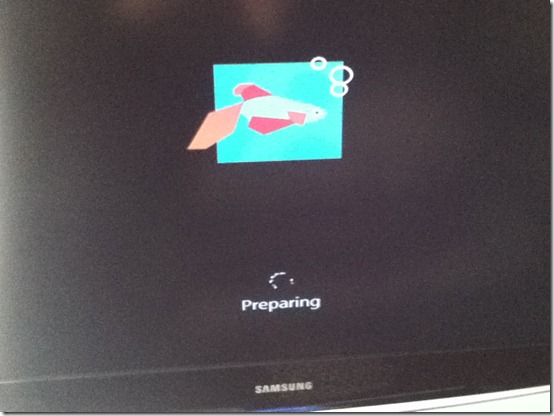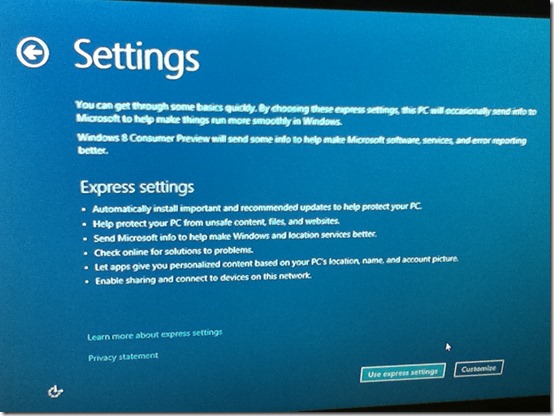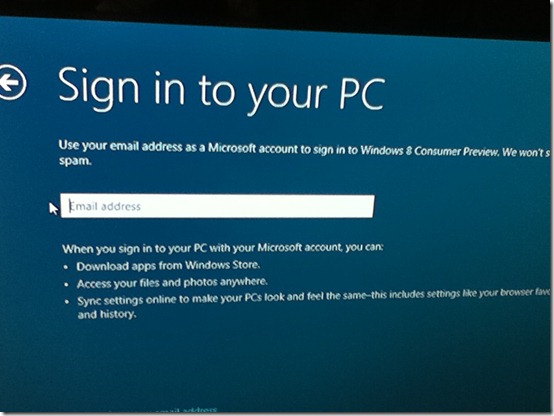So anyhow I downloaded the latest version of XBMC Eden 11 for Windows and installed it on my laptop. If I do decided to switch to XBMC I will probably go the whole hog and use some distribution of Linux as well! But for now Windows it is. I initially plan to keep the back-end running My Movies for WHS too much work to ditch everything and start totally from scratch although that may happen if I go live with XBMC. My Movies has some integration / support for XBMC. In the Collection Management and in the WHS console you can enable metadata for XBMC which will create NFO / TBN files for all your Movie titles. They don’t support XBMC metadata for TV Series at the moment which is a bit of a problem to say the least.
I was recommended Ember Media Manager by a friend and I am currently using that to scrape for data and create the NFO / TBN files for my TV Series on video files. I can seem to get TV Series that are on DVD rips to even be displayed properly or play in XBMC at the moment, I have a feeling it just doesn’t work? Or maybe I’m not doing it quite right?
The first thing that hits you with XBMC is just the potential of what could be possible with it and the sheer size and scope of development, there are so many skins and program addons and addons of all types. I have already installed addons for BBC iPlayer, ITV Player, 40D, Demand5 and TVCatchup, had a quick go with them and they seem to work pretty well, none as pretty as TunerFree MCE but you don’t have to contend with embedded webpages, all the videos play natively in the XBMC player. The other thing that hits you is the number of settings, they seems to be way to many for my liking especially when compared to WMC. But I guess settings means you can do a lot more if you know what those settings do?
Below are some screen shots of my standalone XBMC install on the laptop, although it is linked to all the media files on the WHS so has full libraries built up. I am currently using the Aeon MQ3 skin which appears to be the best looking and my friend who is an XBMC guru and has been helping me a bit, says its just the best skin to have!
If I get in to XBMC more I may post up some demo videos of my setup when I am happy with it.
Main start menu – not sure what they call it.
Movies

TV Shows

Whilst on the start menu you can push up and go to Recent. I am assuming its listing recently added TV shows although it might be recently watched?
 You can do the same on the Movies menu as well as on the Music and Concerts menus.
You can do the same on the Movies menu as well as on the Music and Concerts menus.
Music menu item

Videos menu item

Concerts menu item – This only appeared after I had installed the Aeon MQ3 skin.

Images menu item – You can move the position of the main menu by pressing up or down, this is in the down position. I don’t like the images area its only folder / file browsing mode there is no pictures library like WMC / WMP.

Shutdown

Settings

And finally weather

I haven’t actually tried using a remote control as yet so can’t comment on that.
Movies - Views
Wall

3D Wall

Showcase
There was an artwork addon that had to be added for the Aeon MQ3 skin, this artwork addon scrapes for additional images like the four thumbs you can see below. It has saved these additional images in each movies folder on my WHS. I had a bit of a panic when I saw it doing this but it appears not to have over written any existing images that My Movies had put there.

Cover Flow had to be there didn’t it!

Shelf

Large List

Low List

Panel

List

Multiplex

As you can see with this Aeon MQ3 skin there are a lot of views in the movie library. It is recommended you turn off the views you know you wont be using, makes it faster apparently.
You can right click any movie title and select Movie Information from the popup menu to see a screen like this

I have to say the native codec support is well, amazing. It plays Blu-rays out of the box (Main movie only). The XBMC player played virtually every file format and container I threw at it, from my collection of test sample video files. There were two things it did not play for me, one being WTV files (DVR-MS OK) and the second being some .MOV files I had which originally came from the iTunes store. It did play other .MOV files I had fine however. I have not connected to an AVR yet and tried to bit stream, does that work? Looks like XBMC has a new Audio system coming in version 12 called Audio Engine.
Well that’s it for part one more in part two. Let me know if you are a Windows Media Center user? and how you feel about its future and your plans if any, to stay or move away?